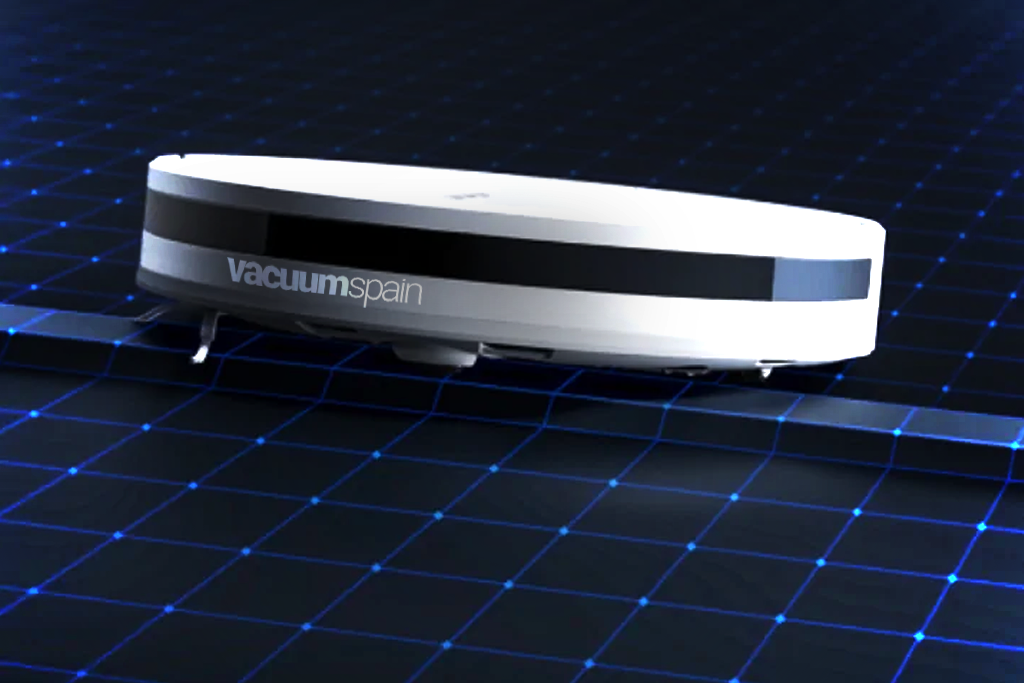
The latest firmware updates of the Xiaomi Vacuum Robot Vacuum Mijia Mi Robot Mop 1C STYTJ01ZHM or 2C STYTJ02ZHM have brought certain problems to the users. Those who have had the worst luck (a small number) have seen how their robots have been blocked or bricked during the update, but many others have suffered problems of disorientation, misplacement on the map, not knowing how to return to the charging base, etc. To solve these problems after the update, in this guide we are going to show you how to unlock and use the Calibrate Optical Sensors and Gyroscope option that in this model the manufacturer has hidden in the Xiaomi Home app.
PERFORM THIS GUIDE AT YOUR OWN RESPONSIBILITY. WE ARE NOT LIABLE FOR ANY DAMAGES CAUSED.
How to Unlock the Option to Calibrate Sensors and Gyroscope of Xiaomi Mop 1C STYTJ01ZHM / Dreame F9
- To do this process you need to install a modified version (vevs) of the Xiaomi Home app, in this link we have a step-by-step guide to do it. Only available for Android, this guide cannot be done with iOS / iPhone.
- Once the Modified App is installed and your Xiaomi Mop 1C has been synchronized, you must go to the route indicated below on your mobile . First go to the internal memory of your smartphone, then look for the “Android” folder, then the “data” folder and continue until you reach the following path:
/Android/data/com.xiaomi.smarthome/files/plugin/install/rn/1000004/XXXXX/android/- There you will find a file called main.bundle, you have to modify it , therefore we recommend that you keep a copy of the file in case a problem arises. You can modify it with Notepad on Windows or with a text editor app on Android , sometimes the mobile’s native text editor app is not able to display the file correctly, so we recommend using the SimpleEditorLight app .
- Open the file with the text editor and if requested select the compatibility for windows-1250.
- Search for the word “RepairUser . “
- Make sure well and delete only the following text:
&& data.data.indexOf(_miot.Service.account.ID) >= 0- Save the changes . You can now move on to the next step.
- If you have problems editing the main.bundle file, enter our Telegram group , we can send you the one we have edited.
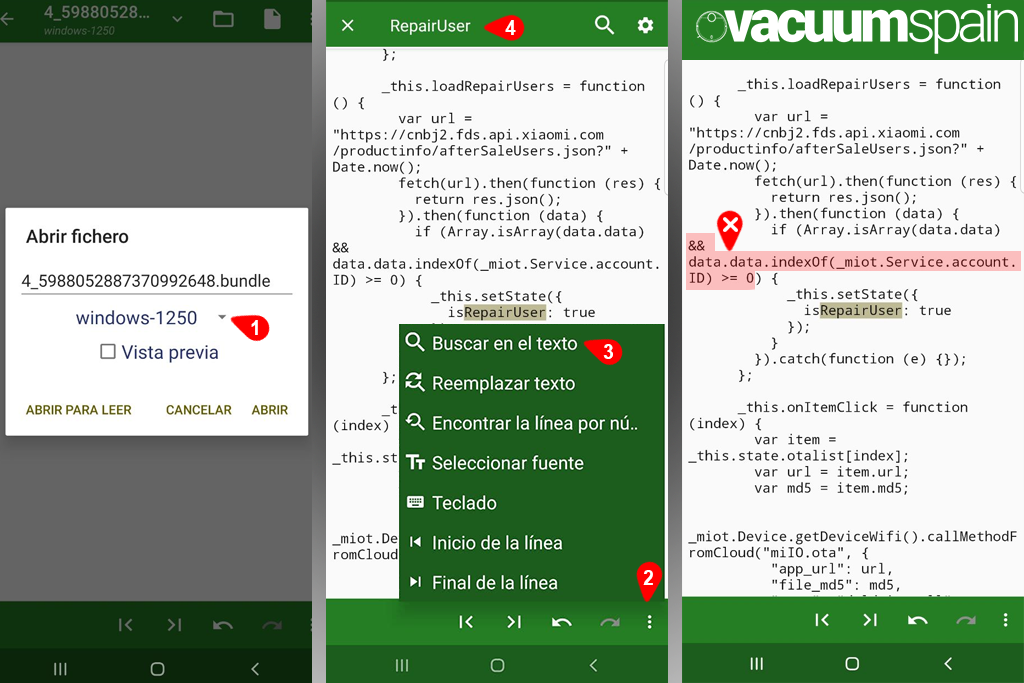
Unlock the Hidden Menu of Xiaomi Mop 1C STYTJ01ZHM or Xiaomi Mijia Pro + 2 / Ultra Thin Robot, Dreame F9, D9, L10 Pro, Z20 Robots: Calibrate, IP, Firmware, MAC, Token
To continue with the guide you must unlock the secret menu of the Xiaomi Mop 1C SKV4093GL or the new 2C, these steps are also valid for any robot manufactured by Dreame: Xiaomi Mop Pro 2, Xiaomi Pro + 2, Xiaomi Mijia Ultra Thin Robot, Dreame D9, Dreame F9, Dreame L10 Pro, Dreame Z20, Trouver Finder, Mova L600, Mova Z500…
In these hidden options you can find: Calibration of the Sensors and Gyroscope (we have only tested those of the Xiaomi Vacuum Mijia Mi Robot Mop 1C STYJTJ01ZHM), IP, Firmware version, RSSI, MAC, did, userid.
To make this hidden menu appear, follow these steps:
- Enter the Modified Vevs App installed in the previous steps of this guide and access your robot vacuum cleaner.
- Once inside the robot, click on the 3-point menu located at the top right.
- Enter Clean History.
- Press 10 times in the upper area of the Cleaning History , where it indicates the total hours and square meters cleaned.
- You can now see the hidden menu with the options indicated above.
How to Fix Sensors and Gyroscope Issues: Calibration of Xiaomi Mijia Mi Robot Mop 1C / 2C STYTJ02ZHM
Once you have the calibration menu unlocked, we can proceed with the calibration of the robo t sensors. To do so, take into account this information:
Gyroscope Calibrate
- Place the Xiaomi 1C STYTJ01ZHM on a flat and level floor . With a space of about 4 x 1 meters.
- Click on “Gyroscope Calibration”.
- The robot vacuum cleaner will standby for 10 seconds and will stop after 10 turns.
- After the spins, it will instruct you to place the robot in the starting position.
- Once placed, click on “Gyroscope Move Confirmation”.
Sensor Calibrate: Optical Flow A
- Click on “Optical Flow A Calibration”. You will hear “Start Optical Flow Calibration A”
- The robot vacuum cleaner will advance in a straight line for 3 meters, turn 180º and return to its initial position.
- If it doesn’t do it correctly, you can try it several times.
Sensor Calibrate: Optical Flow B
- Click on “Optical Flow B Calibration”. You will hear “Start Optical Flow Calibration B”
- The robot vacuum cleaner will advance in a straight line for 3 meters, turn 180º and return to its initial position.
- If it doesn’t do it correctly, you can try it several times.
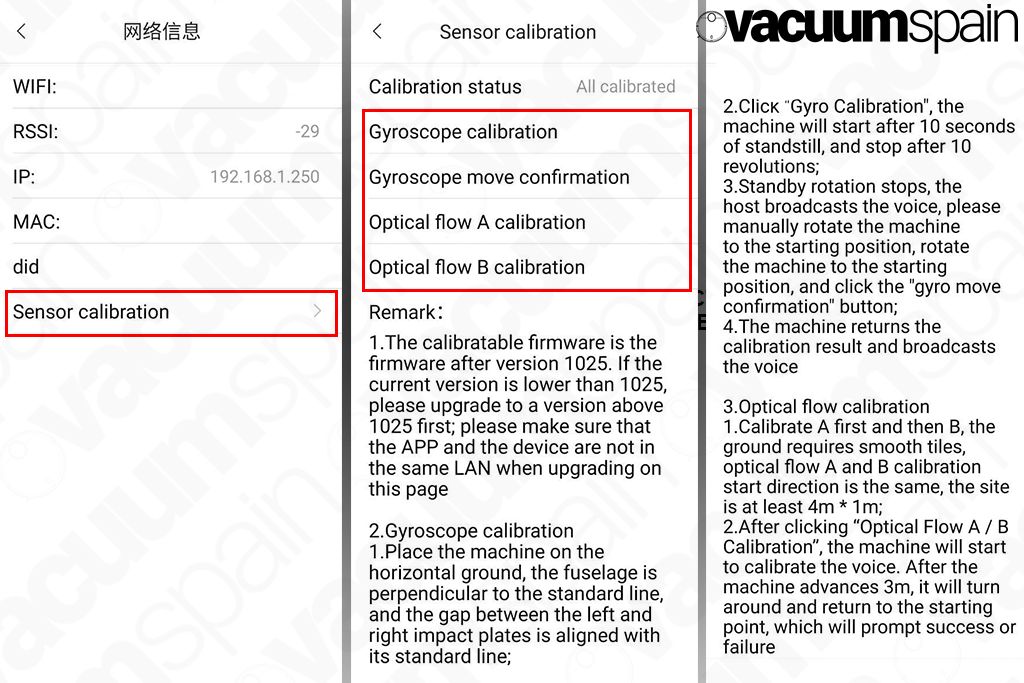
Xiaomi Mop 1C STYTJ01ZHM / SKV4093GL Bricked for Firmware Update.
The Xiaomi Mop 1C STYTJ01ZHM is giving quite a few crashing or brikeo issues during the latest updates. It is important before updating, place it on the charging base, without the water tank, with the battery charged and during the update, do not use the robot vacuum cleaner or the mobile phone.
If your robot was blocked and you cannot synchronize it with the Mi Home app or reset it to the factory, we invite you to enter our Telegram channel, we are trying to find a solution, You can also replace the Motherboard: Purchase Link .