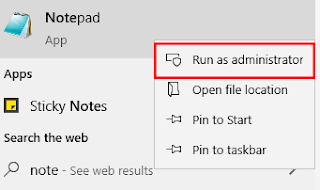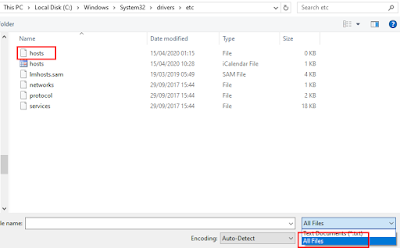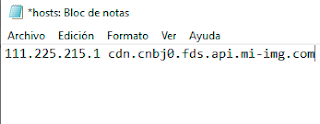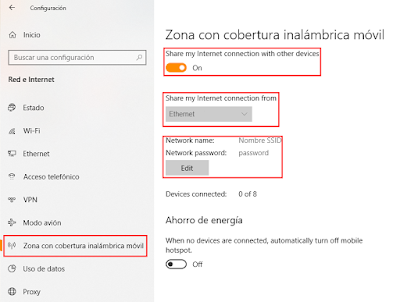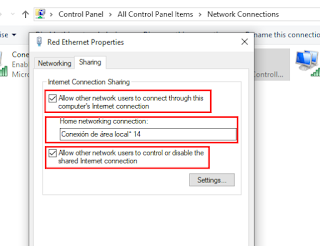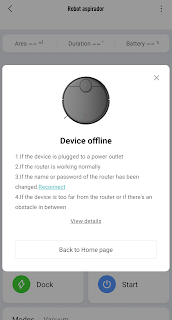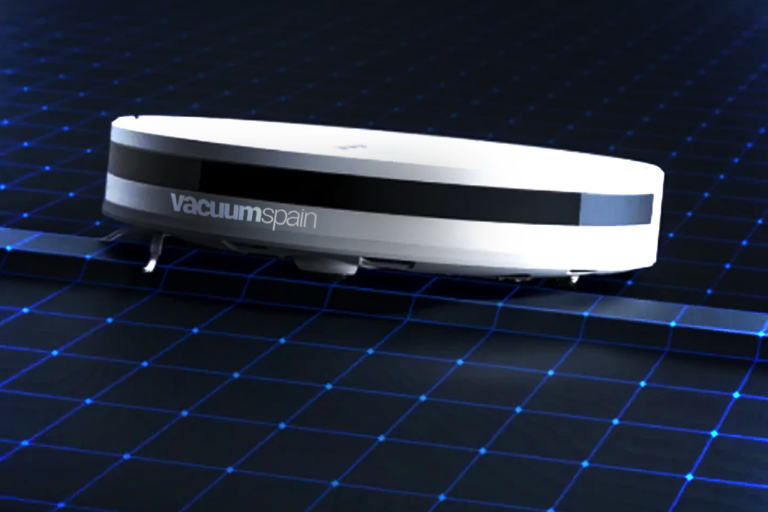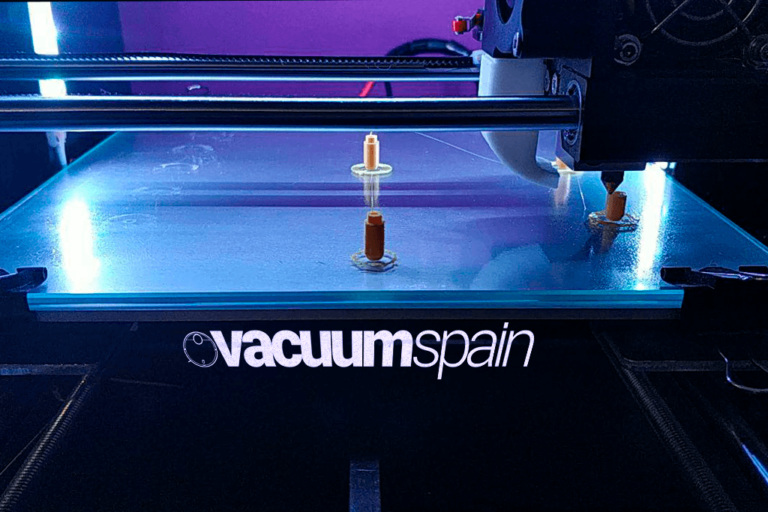THIS GUIDE IS NO LONGER NEEDED, IT WAS DESIGNED TO GET UPDATE THE CHINESE VERSION OF THE XIAOMI STYJ02YM ROBOT TO FIRMWARE 3.5.3_0047. NOT VALID FOR GLOBAL MODEL OR OTHER MODELS OF VACUUM ROBOTS. FOR MORE INFO ENTER IN OUR TELEGRAM CHANNEL
In Vacuum Spain we have found the method to update the firmware 3.5.3_0047 for Xiaomi Mijia 2 in 1 STYJ02YM / Xiaomi Viomi V2 PRO. Never again the 80% update error. And the best is that we do not need to get into the configuration of our router
You need a PC with Windows 10 (If you use an older version of Windows or another OS, you should find out how to do a hostpot). Here are the steps to follow:
INFO ABOUT FIRMWARE VERSIONS
From Vacuum Spain we only want to help you, if you follow these guide it is your responsibility, if something goes wrong we are not responsible.
UPDATE GUIDE 2 IN 1 ROBOT VACUUM CLEANER XIAOMI MIJIA STYJ02YM BY @AMNEXICO
- Connect the Windows 10 PC to the router via Ethernet cable. (Some Wi-Fi network adapters may allow you to do this directly over Wi-Fi.)
- Use the Ethernet adapter to connect the PC to Internet, leaving the Wi-Fi adapter free.
- Press the Windows button, type Notepad, and right-click to Run as Administrator .
- In Notepad click File / Open…
- Open the Hosts file located at C:WindowsSystem32driversetc
- Add the following line:
111.225.215.1 cdn.cnbj0.fds.api.mi-img.com
- Click on File / Save.
- Click the Windows Start button / Settings / Mobile Hotspot.
- Click Edit and insert the network name and password. In ” Share my Internet connection from .. ” select your Ethernet network. And activate the Mobile Hotspot
-
Click on Change adapter options (in the same window at the top right).
-
Right click on the Ethernet network adapter, go to the Sharing tab. Check both boxes, and in Home network connection select the virtual connection that we have created, as you can see in the image. Click Accept .
- Click with the right button on the virtual adapter created, go to Properties, double click on Internet Protocol Version 4 (TCP / IPv4) and select the options “Obtain an IP address automatically” and “Obtain the address of the DNS server automatically. ” And we accept
- Connect your mobile to the Wi-Fi network that you have created, and check is correctly configured. If so, you only have to connect your Xiaomi Mijia 2 in 1 STYJ02YM / Xiaomi Viomi V2 PRO vacuum cleaner to this Wi-Fi network.
- Press both buttons of your Xiaomi Mijia 2-in-1 STYJ02YM / Xiaomi Viomi V2 PRO vacuum cleaner for 3 seconds at the same time.
- Open the original Mi Home application (If you have installed a vevs or modified application you must uninstall it and install the original Mi Home application).
- Your robot will appear as disconnected, if you click on it the following message will appear:
- Click on Reconnect, then check Operation confirmed , and click Next.
- Select the Wi-Fi network that you have created from the PC, enter the password , and follow the configuration steps, once your Xiaomi Mijia 2-in-1 STYJ02YM / Xiaomi Viomi V2 PRO vacuum cleaner is finished, you will already have an Internet connection.
- Restart your vacuum cleaner, detach it from the charging base, press the On / Off button for 5 seconds, wait 15 seconds, and press the On / Off button again for 5 seconds.
- Click on the options (3 points at the top right) and select the Update device option , and click on Update. Do not use or turn off your mobile or vacuum cleaner during the update process. If it doesn’t update on the first try a second try.


- You already have updated your Xiaomi Mijia 2 in 1 STYJ02YM / Xiaomi Viomi V2 PRO.
- It only remains to delete the line of the Hosts file in the same way that you added it, and deactivate the Wi-Fi network created on the PC. And connect your robot to your home network (you can use the same steps you have previously done).
FOR ANY DOUBT WE ARE IN OUR TELEGRAM CHANNEL: