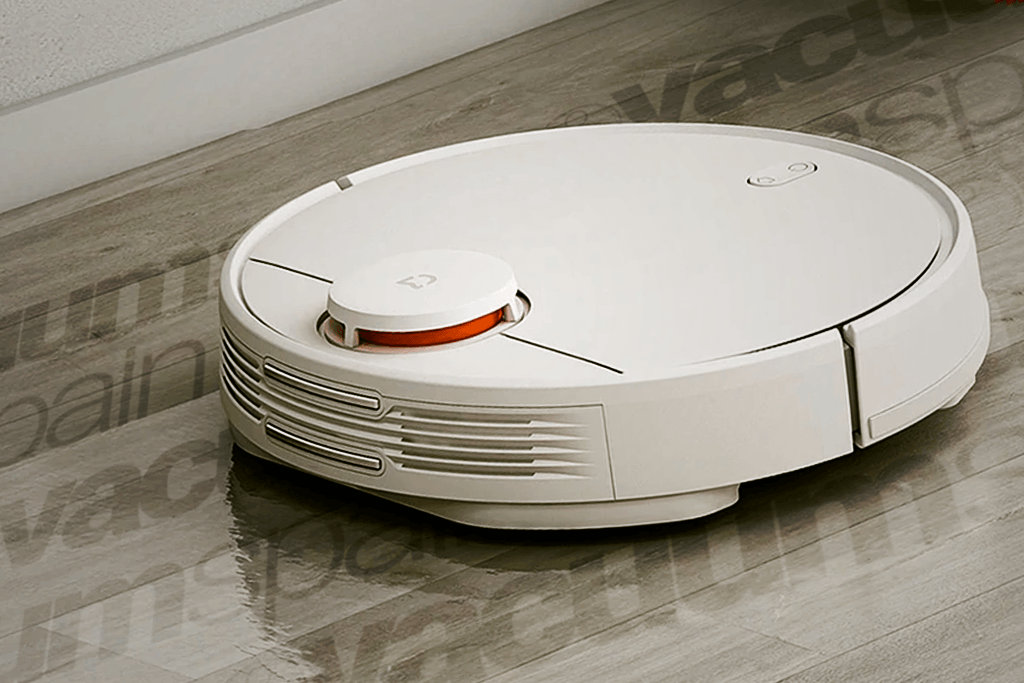
Fix problem low water STYJ02YM. Low mop water use of your STYJ02YM Xiaomi Mijia 2 in 1 / Xiaomi Mi Robot Vacuum Mop Pro Chinese version v7, since firmware update 47? We have the STYJ02YM mop water fix.
You can fix problem low water STYJ02YM with this guide. It´s a bug that many users of STYJ02YM Xiaomi Mijia 2 in 1 / Xiaomi Mi Robot Vacuum Mop Pro Chinese version v7 are finding from firmware version 47. It seems that Xiaomi has decided to lower the amount of water that the robot uses to avoid water leaks that this model suffers and that you can solve with our tutorial . We believe that these problems are due to erroneous values accumulated by the Mi Home application. Therefore, the fix will be to do a clean installation of the Mi Home application by following these steps.
The robot can have two erroneous behaviors in which you will notice little water in the STYJ02YM mop and that you can solve with this guide. The first one that doesn´t add any water and therefore the mop is completely dry. And the second that although the mop is wet, the amount of water is insufficient (even in high water mode), during cleaning you can see that the robot doesn´t evenly wet the scrubbed area, but rather leaves two lines wet and the rest dry. You will also notice that when you finish scrubbing the mop you have dry spots.
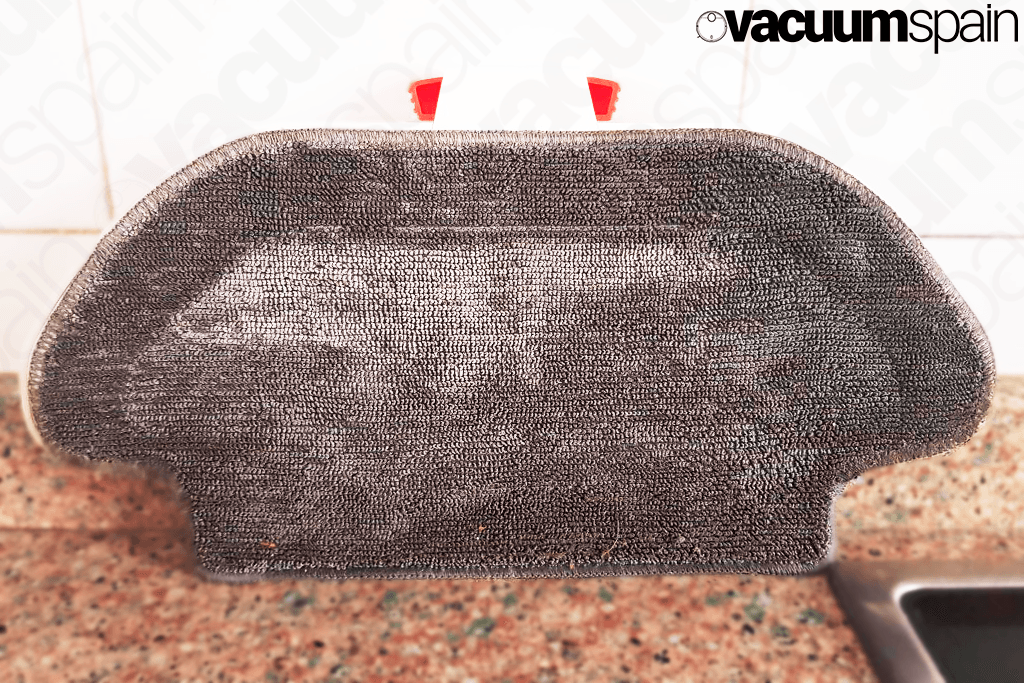
Use of STYJ02YM reservoir water pump.
When you start cleaning in mop mode, the first thing your robot should do when leaving the dock charge is to make a couple of turns on itself, activating the tank water pump 10 times intermittently, you will notice a louder sound when the pump is activated of water. Later, during the cleaning, the robot vacuum cleaner activates the water pump giving small pulses to make water come out in the following time intervals depending on the amount of water selected in the app:
- Initially 10 discontinuous activations.
- High water mode : One activation every 42 seconds.
- Medium water mode : One activation every 45 seconds.
- Low water mode : One activation every 60 seconds.
Mop fix without water in STYJ02YM during scrubbing.
When you start cleaning in mop mode and during this cleaning, your mop does not receive any water and you do not hear any activation of the STYJ02YM Xiaomi Mijia 2-in-1 tank water pump .
To fix it, just before scrubbing you should:
- Separate your robot vacuum cleaner from the charging base .
- Turn off the robot vacuum cleaner by pressing the on/off button for 5 seconds.
- Wait 15 seconds .
- Turn on the robot vacuum cleaner by pressing the on/off button for 5 seconds.
- Place the robot vacuum cleaner on the charging base and start cleaning .
Steps to fix problem both STYJ02YM mop low water bugs.
If the above has not solved the problems in scrubbing , or your robot only suffers the error of using little water during scrubbing , the solution is as follows:
Before starting, if you use a modified app (vevs) , you must uninstall it and synchronize your robot vacuum cleaner in the official Mi Home app .
- Go to the settings of your mobile to applications, select the Xiaomi Home application and within Storage, clear cache and data.
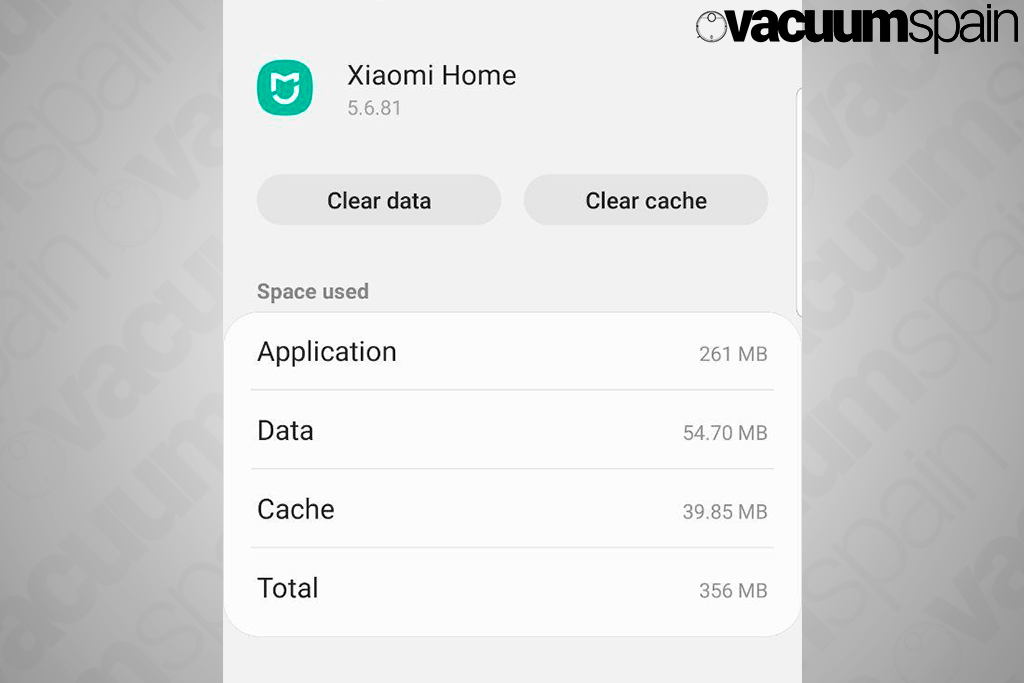
- Uninstall the Mi Home app.
- Turn off your mobile, and turn it on again .
- Install the official Mi Home application from the official application store of your mobile (Play Store, App Store…).
- Synchronize your robot vacuum cleaner in China region in My Home. If you need help, consult our Spanish manual STYJ02YM Xiaomi Mijia 2 in 1 / Xiaomi Mi Robot Vacuum Mop Pro .
- Start a vacuum cleaning of a small area (4 or 6 m2) of your home (bathroom, kitchen…).
- Wait for the robot to return to the dock charge, at this point it should speak English.
- When you are in the dock charge, enter the 3-dot menu located at the top right of My Home and click on “Device Leveling”.
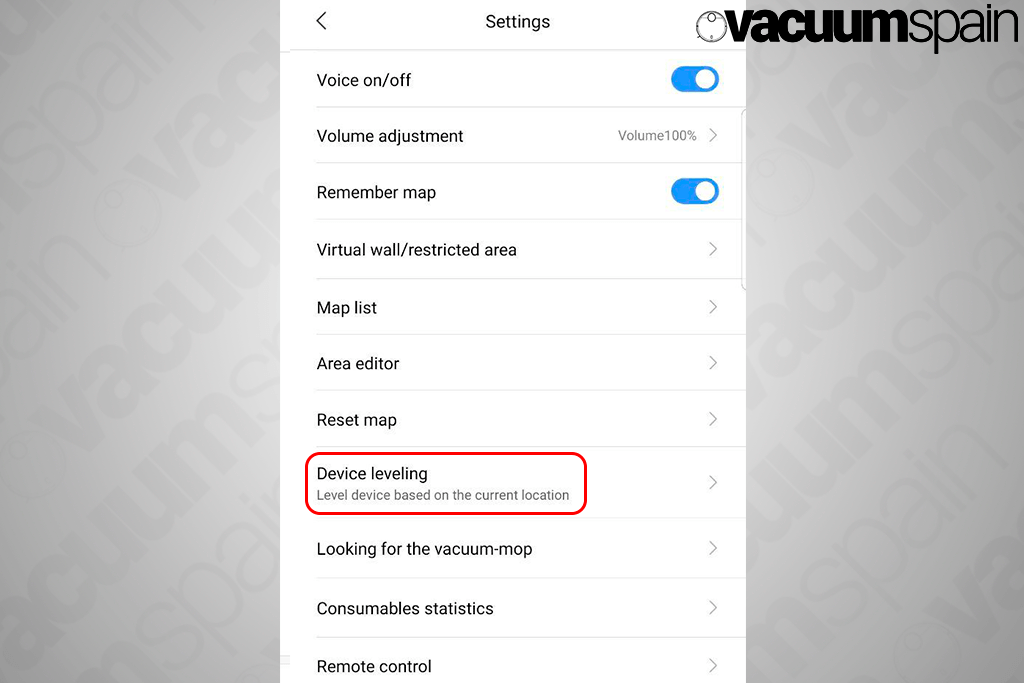
- Before of device leveling, separate the robot vacuum cleaner from the charging base and turn it off by pressing the on/off button for 5 seconds.
- Wait 15 seconds and turn on the robot vacuum cleaner by pressing the on / off button for 5 seconds.
- Try scrubbing, you’ll notice that it pours more water and wets the mop better!
If you want to use vevs (modified app).
You can use vevs, a modified app, it will allow you to use your STYJ02YM Chinese version v7 on your region server, among other possibilities. If you want more information or have questions about these modified applications, enter our tutorial on vevs .
In order to use vevs and get the solution to the problem of low water in the mop of the Xiaomi Mijia 2 in 1 STYJ02YM, you must follow the steps previously described and then follow the following instructions:
- Download a vevs version newer than or equal to 82 . You can find it on the website of its developers: https://www.kapiba.ru/2017/11/mi-home.html or on the telegram channel https://t.me/vacuumspain
- Without uninstalling the original Mi Home app (if you can) or not deleting data or caches, install the modified vevs application on top of the original Mi Home. If you have doubts follow our guide to install vevs.
- Synchronize the robot vacuum cleaner in the Chinese region .
- Once the robot is configured in the Chinese region, change it to the your region . Pressing within the app in Profile / Settings / Region.
- Start a vacuum cleaning of a small area (4 or 6 m2) of your home (bathroom, kitchen …).
- Wait for the robot to return to the charging base, at this point it should speak English.
- When you are in the charging base, enter the 3-dot menu located at the top right of My Home and click on “Device stabilization”.
- Once the device is stabilized, separate the robot vacuum cleaner from the charging base and turn it off by pressing the on / off button for 5 seconds.
- Wait 15 seconds and turn on the robot vacuum cleaner by pressing the on / off button for 5 seconds. At this point you should speak Chinese.
- Try scrubbing, you’ll notice that it pours more water and wets the mop better!
Special thanks to GULLI for the great help in making this guide .
If we have helped you, or you like our work, please help us to keep growing. Invite us to a coffee with a small donation.Paypal: vacuumspain@gmail.com
FOR ANY DOUBT WE ARE IN OUR TELEGRAM CHANNEL:
SPANISH:
VACUUM SPAIN
ENGLISH:
XIAOMI ROBOT 2 IN 1 STJY02YM English Channel
AND OUR FRENCH TELEGRAM COMPANIONS :
Robot_Xiaomi_Vaccum_2